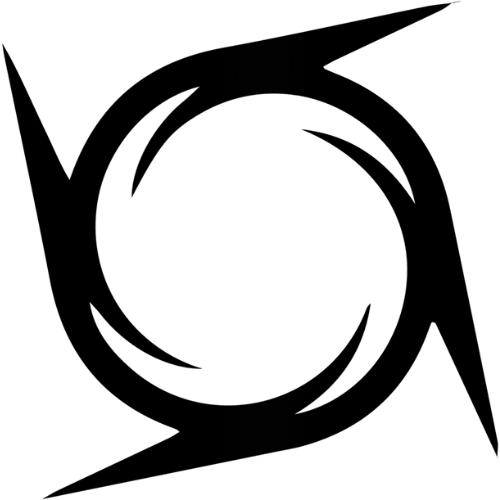How Many Amps Does a Gaming PC Use
Share
When it comes to building a high-performance gaming PC, one of the most important factors to consider is power consumption. Gaming PCs require substantial power, especially when running graphically demanding games or tasks such as video editing or 3D rendering.
This article will explore how many amps a gaming PC uses, break down the components that affect power consumption, and provide you with useful tips for optimizing your system’s energy efficiency.
What Are Amps and Why Should You Care?
Before we dive into how many amps your gaming PC uses, let's first clarify what an amp is and why it matters.
Amperage (measured in amps, symbol: A) refers to the amount of electric current that flows through an electrical circuit. In simpler terms, amps tell you how much electricity is needed to power a device. When it comes to a gaming PC, understanding the amperage is crucial for several reasons:
- Safety: If your PC draws too many amps, it can overload the circuit, potentially tripping the breaker or causing damage to the wiring.
- Efficiency: Knowing how much power your PC uses can help you choose an appropriate power supply and ensure that your energy consumption is kept under control.
- Cost Management: Since electricity is a cost, understanding power consumption can help you estimate how much you might pay in energy bills over time.
How to Calculate Amperage for Your Gaming PC
The easiest way to calculate how many amps your gaming PC uses is to know the total wattage of your system and then divide by the voltage of your power source.
The basic formula is: Amps = Watts ÷ Volts
In the United States, the standard household voltage is 120V. Therefore, if your gaming PC consumes 600 watts, the calculation would be:
600W ÷ 120V = 5 Amps
This means your system would draw about 5 amps of current from the electrical outlet.
However, this calculation can be influenced by factors like the efficiency of your power supply unit (PSU), the performance of individual components, and even the amount of load being placed on the system at any given time.
The Components of a Gaming PC and Their Power Consumption
Your gaming PC is made up of several components, each of which consumes a certain amount of power. Here's a breakdown of how each major component affects overall power consumption:
1. CPU (Central Processing Unit)
The CPU is one of the most important components of any computer. In gaming PCs, high-performance processors are often used, especially if you play CPU-intensive games or use applications that require a lot of processing power.
Power Consumption: The average CPU in a gaming PC uses between 65 to 150 watts, depending on the model, clock speed, and workload. High-end processors, such as Intel’s Core i9 or AMD’s Ryzen 9, tend to consume more power than mid-range CPUs.
2. GPU (Graphics Processing Unit)
The GPU is arguably the most power-hungry component in a gaming PC. This is especially true for gaming setups that focus on high-end 3D graphics and VR experiences. The GPU is responsible for rendering all the visuals in games, making it a critical component for gaming performance.
Power Consumption: Graphics cards can consume between 150 to 350 watts or more, with high-end models like the NVIDIA GeForce RTX 3080 or AMD Radeon RX 6800 XT drawing the higher end of the spectrum. Overclocked GPUs or those with more powerful cooling systems can also consume more power.
3. Power Supply Unit (PSU)
The PSU is responsible for converting AC (alternating current) from your wall outlet into DC (direct current) that powers your computer’s components. The PSU’s efficiency impacts how much total power the system draws from the outlet.
Power Consumption: A PSU doesn’t consume power itself, but it dictates how efficiently power is delivered to the components. A standard 80+ efficiency PSU wastes some energy in the form of heat. A higher efficiency PSU, such as 80+ Gold or Platinum, uses less power from the outlet to deliver the same amount of power to the system.
4. RAM (Memory)
While RAM doesn’t consume a significant amount of power compared to the CPU or GPU, it still plays a role in overall system consumption. RAM is responsible for temporarily storing data that the CPU needs to access quickly.
Power Consumption: 8GB to 16GB of RAM uses about 10 to 20 watts, depending on the number of modules and the type of memory used.
5. Storage (SSD vs. HDD)
The type of storage you use—solid-state drives (SSD) or hard disk drives (HDD)—can affect your system’s overall power consumption.
- HDD Power Consumption: A standard 3.5-inch HDD typically consumes 6 to 8 watts during operation.
- SSD Power Consumption: A 2.5-inch SSD is much more efficient, consuming only 2 to 5 watts.
While SSDs are faster and more power-efficient, HDDs generally have more storage capacity at a lower cost, but they draw more power and generate more heat.
6. Motherboard
The motherboard is the backbone of your gaming PC, connecting all the components and enabling communication between them. While it doesn’t consume a significant amount of power itself, the number of components connected to it (e.g., fans, lights, etc.) can increase its power draw.
Power Consumption: Motherboards typically draw between 50 to 100 watts, with higher-end models that include features like Wi-Fi, Bluetooth, and additional USB ports drawing more power.
7. Cooling Systems (Fans, Liquid Cooling)
Effective cooling is crucial for maintaining system stability, especially in gaming PCs. Cooling systems like case fans and liquid cooling solutions consume a small amount of power, but it can add up depending on how many you have.
Power Consumption: A single 120mm fan consumes about 1 to 3 watts, while liquid cooling pumps can draw 10 to 20 watts depending on the system.
8. Peripherals (Monitor, Keyboard, Mouse)
While not part of the PC itself, peripherals like your monitor, keyboard, and mouse still contribute to overall power consumption.
Power Consumption:
Monitors: Depending on the size and technology, monitors can use anywhere from 20 to 60 watts.
Keyboard and Mouse: These generally use about 5 to 10 watts combined.
How Many Amps Does Your Gaming PC Use?
Now that we know how much power each component uses, let’s calculate the total amperage for a typical gaming PC setup.
Let’s assume the following configuration:
- CPU: 100 watts
- GPU: 300 watts
- Motherboard: 75 watts
- RAM: 20 watts
- Storage (1 SSD + 1 HDD): 10 watts
- Cooling: 15 watts
- Peripherals: 30 watts (monitor, keyboard, mouse)
The total power consumption would be:
100 + 300 + 75 + 20 + 10 + 15 + 30 = 550 watts
To calculate the amperage:
550 watts ÷ 120 volts = 4.58 amps
Therefore, a gaming PC with these specifications would draw around 4.58 amps of current.
If you want to take this further and factor in efficiency, you would need to account for your PSU's efficiency. For example, with an 80% efficient PSU:
550 watts ÷ 0.8 = 687.5 watts
And the amperage would be:
687.5 watts ÷ 120 volts = 5.73 amps
So, this system would draw around 5.73 amps when considering the power loss due to PSU inefficiency.
How to Estimate Amperage for Different Gaming Setups
The power consumption of a gaming PC varies depending on the components and how demanding the system is. Here’s a table that estimates the power consumption and amperage for different gaming setups:
|
Setup Type |
Estimated Power Consumption (W) |
Estimated Amperage (A) |
|
Entry-Level Gaming PC |
300–400 |
2.5–3.3 |
|
Mid-Range Gaming PC |
500–600 |
4.2–5.0 |
|
High-End Gaming PC |
700–900 |
5.8–7.5 |
|
Overclocked PC |
900–1200 |
7.5–10.0 |
This table gives you an idea of the range of amperage that different types of gaming PCs might draw. If you're building a high-end system or overclocking your components, you'll need to make sure your electrical system is capable of handling the higher power draw.
Closing Thoughts
Understanding how many amps your gaming PC uses is crucial for ensuring your electrical setup can handle the load and that you're managing your power consumption efficiently. By carefully considering the components that make up your system and using energy-efficient parts, you can enjoy gaming without the worry of excessive power bills or overloading your circuits.
Whether you're building a new system or upgrading your current one, Novatech Gaming offers a wide selection of components designed for top-tier performance and energy efficiency. Visit Novatech Gaming and start building the gaming rig of your dreams while keeping your power consumption in check.