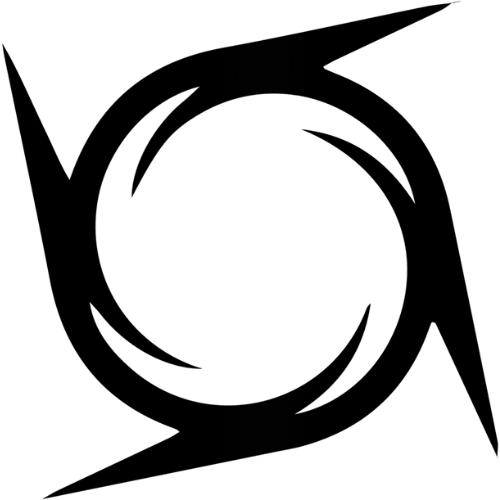How Long Does a Gaming PC Last?
Share
A gaming PC is a significant investment, and understanding its lifespan is crucial for anyone looking to maximize performance and get the best value from their hardware. Whether you’re a casual gamer who enjoys playing for a few hours a week or a hardcore enthusiast who competes at the highest levels, knowing how long your gaming PC is likely to last can help you make informed decisions about upgrades, maintenance, and replacements.
In this comprehensive guide, we’ll explore the factors that influence the lifespan of a gaming PC, discuss the lifespan of individual components, offer tips on how to extend the life of your PC, and even tell you when it’s time to consider upgrading. So, how long does a gaming PC last? Let’s break it down!
The Basics: What Affects the Lifespan of a Gaming PC?
Before diving into the specifics, it’s important to understand that the lifespan of a gaming PC is determined by multiple factors. There is no one-size-fits-all answer, as it depends on several variables, such as:
- Component Quality: High-end components such as premium CPUs, GPUs, and motherboards typically last longer than their budget counterparts.
- Usage Patterns: If you game for several hours a day or run resource-intensive applications, your PC’s components will wear out more quickly.
- Maintenance: A well-maintained PC will generally last longer than one that is neglected. Regular cleaning, software updates, and proper cooling can significantly extend its lifespan.
- Technological Advancements: As software and games evolve, they demand more from your hardware. A PC may still work fine, but it may become outdated as newer games require higher specs.
So, how long can you expect your gaming PC to last? Here’s a breakdown of the typical lifespan of a gaming PC, with attention to the most important components that make up your system.
Lifespan of Gaming PC Components
Each part of your gaming PC has its own expected lifespan, and understanding how long each component lasts will help you maintain your system and make upgrades when needed.
|
Component |
Expected Lifespan |
Factors Influencing Longevity |
|
CPU (Central Processing Unit) |
7-10 years |
Overclocking, cooling efficiency, usage intensity |
|
GPU (Graphics Processing Unit) |
5-7 years |
Gaming demands, thermal conditions, driver updates |
|
RAM (Random Access Memory) |
8-10 years |
Usage patterns, data integrity, system upgrades |
|
Motherboard |
10+ years |
Build quality, voltage stability, physical handling |
|
Storage (SSD - Solid State Drive) |
5-10 years |
Write cycles, temperature, data security |
|
Storage (HDD - Hard Disk Drive) |
3-5 years |
Mechanical wear, power surges, shock resistance |
|
Power Supply Unit (PSU) |
5-8 years |
Load capacity, power surges, quality of components |
|
Cooling System |
5-6 years |
Dust accumulation, fan speed, thermal paste condition |
CPU (Central Processing Unit)
The CPU is the heart of your gaming PC. A high-quality CPU, such as Intel or AMD’s top-of-the-line chips, can last anywhere between 7 to 10 years. However, if you overclock your CPU or push it to its limits frequently, it may show signs of aging sooner. Adequate cooling is essential to prevent the CPU from overheating, which can decrease its lifespan.
GPU (Graphics Processing Unit)
Your GPU is the most crucial component for gaming performance. High-end GPUs like those from NVIDIA (GeForce RTX series) or AMD (Radeon RX series) typically last 5-7 years, but usage intensity can shorten that time. GPUs are especially vulnerable to heat damage, and frequent gaming sessions can degrade their performance over time. However, driver updates and proper cooling can extend their lifespan.
RAM (Random Access Memory)
RAM typically lasts the longest of any component in a gaming PC, with a lifespan of 8-10 years. The main factors that impact RAM’s lifespan are usage patterns and overall system upgrades. Heavy multitasking or running memory-intensive applications can cause slight degradation, but RAM is generally very reliable.
Motherboard
The motherboard is the backbone of your gaming PC, and it can last a decade or more if properly maintained. Quality motherboards are built to handle various voltage levels and temperature fluctuations, but physical damage or poor handling can shorten their life. The motherboard’s durability is crucial for the overall stability of the system.
Storage (SSD and HDD)
Solid-State Drives (SSDs) and Hard Disk Drives (HDDs) have different lifespans. SSDs, with their faster read and write speeds, typically last 5-10 years, depending on how much data you write to them. On the other hand, HDDs, due to their mechanical nature, are more prone to physical failure and generally last 3-5 years. However, an SSD will have fewer moving parts and is more reliable in terms of longevity.
Power Supply Unit (PSU)
A PSU is essential for powering your PC, and its lifespan is typically 5-8 years. The power supply's longevity depends on its quality, usage, and power demands. A high-wattage PSU can last longer if it operates within its capacity and isn’t overloaded with power surges. Be sure to invest in a reliable PSU to avoid unexpected failures.
Cooling System
Cooling fans, liquid cooling systems, and heat sinks are designed to prevent overheating and maintain optimal performance. The average lifespan of cooling components is around 5-6 years. Over time, dust buildup can clog the fans, reducing airflow and leading to higher temperatures. Regular cleaning and maintenance are key to prolonging the lifespan of your cooling system.
How to Extend Your Gaming PC’s Lifespan
To maximize the longevity of your gaming PC, follow these maintenance tips:
1. Regular Cleaning
Dust and debris can clog up fans and vents, leading to overheating and decreased performance. Clean your gaming PC every 3-6 months to prevent dust buildup. Use compressed air to blow out the dust from components like the CPU, GPU, and fans.
2. Optimal Cooling
Ensure your cooling system is working efficiently. If you notice high temperatures, consider upgrading your cooling system with better fans or liquid cooling solutions. Proper airflow within the case is also important to keep the system cool.
3. Update Drivers and Software
Outdated drivers can reduce performance and cause compatibility issues. Make sure your operating system and drivers are up to date. Many game developers also release patches to optimize game performance, so keep your games updated as well.
4. Monitor Your System’s Health
Use software to keep an eye on your PC’s health, including temperature monitoring tools, CPU and GPU stress tests, and memory diagnostic tools. Monitoring these factors can help you spot issues before they become serious problems.
5. Upgrade Components When Necessary
Rather than replacing your entire system, you can often extend the life of your gaming PC by upgrading individual components, such as adding more RAM, swapping out your hard drive for an SSD, or upgrading your GPU.
When is It Time to Replace Your Entire Gaming PC?
While upgrading individual components can significantly extend the life of your system, there will come a time when replacing the entire PC is the most practical option. Here’s when you should consider replacing your gaming PC:
- Your hardware can’t support the games you want to play.
- You’re experiencing persistent hardware failures that are difficult or expensive to fix.
- You want the latest features, such as better ray tracing, 4K gaming, or virtual reality (VR) support.
- Your system is outdated and can’t be upgraded further.
Final Thoughts
In conclusion, the lifespan of a gaming PC depends on the quality of its components, usage patterns, and how well it’s maintained. On average, a gaming PC can last anywhere from 3 to 7 years before major upgrades or replacements are needed.
By understanding the lifespan of individual components and taking steps to care for your system, you can extend its life and continue enjoying the best gaming experiences.
Remember, when the time comes to upgrade or replace your system, Novatech Gaming offers a range of options that cater to all kinds of gamers. Take action today and enhance your gaming experience for years to come.